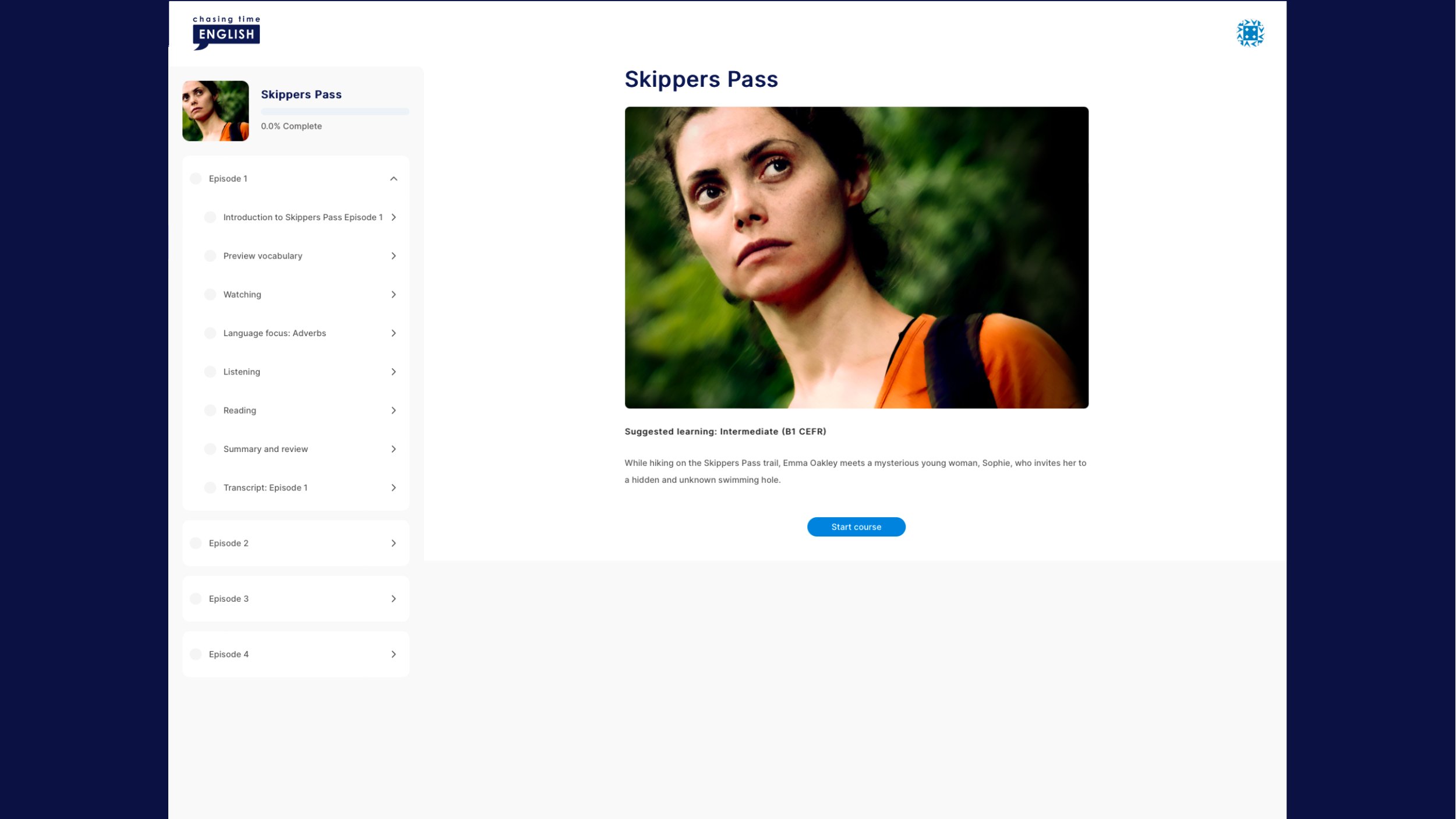Learner Instructions
Sign in with your email address and password at: learn.chasingtimeenglish.com
2. The Active tab will show you the courses you have started. Click Continue course to continue with your chosen course.
IMPORTANT: The first time you log in, this page will be empty.
3. The All Courses tab shows you the courses that are available for you to study.
IMPORTANT: your school or teacher decide which courses to provide you. If you want to view additional courses, talk to your head teacher.
4. in the All Courses tab you can start a new course, or continue with a course you have already started.
Click on the Start course button to begin a new course, or click on Continue course to return to your previous learning step.
5. This will be your learning view when you are on your chosen course.
6. There is a dropdown menu on the left hand side for quick access to each learning category.
Our recommendation is to advance through the course by clicking the blue button at the bottom of each page. This will take you directly to the next activity in order.
7. When you have completed a task, click the Mark as complete button, and then click Next.
This will help keep track of your learning progress with each completed step counting towards your final progress report.
8. At the top of the page you can keep track of your overall course progress.
IMPORTANT: Your teacher will also be able to follow your learning progress.
9. Remember to add comments and interact with your fellow learners at each step by using the Comments section at the bottom of each activity.
Your teacher can also provide comments as well as give advice and feedback at each step.