Using technology to enhance the Chasing Time English experience: A practical example for speaking activities
This post is not sponsored by Flipgrid
By Mia Tarau - Materials Writer
If you are a teacher, you will be very familiar with this scenario:
You have planned an amazing lesson based on amazing materials; you have incorporated the use of some form of technology (as we all do today); you are excited about it; you get to class, it starts OK, but inevitably the students’ attention fades, and you end up with an entire class hooked on their phones. So why not use the tool that distracts them to your advantage? This post will introduce some practical ideas on using an app to deliver the speaking sections of our Skippers Pass series.
Skippers Pass is our 2018 teaching package available on the Chasing Time English TV platform for teachers. A (non-terrifying) ghost story with a twist, set in the New Zealand rainforest, Skippers Pass offers four episodes accompanied by engaging learning materials.
Access it here: https://chasingtimeenglish.vhx.tv/
Our suggestion: Pair speaking with Flipgrid!
Flipgrid is one of those apps that works amazing for keeping the students engaged in the learning process while ON their phones, so they won’t feel like they are missing out. This would pair brilliantly with the four discussion sections of Skippers Pass. Those sections, heavily based on student collaboration and group work, suit a traditional teaching and learning dynamic well; however, if you feel your class needs to kick it up a notch, we hope you find the following suggestions useful!
How does it work?
Instead of regular group discussion, choose the most stimulating questions from each episode’s discussion section. Get your class to work in small groups of 2-4 students. They can choose their own funny/creative group name – always a hit! Encourage them to use Flipgrid to create either
a. a short video presentation in which students take turns sharing their individual stories, as per task requirement
OR
b. a short video of their discussion of a particular question, involving the entire group engaged in conversation
You can determine the duration of these discussions based on your class – as a generic suggestion for Skippers Pass, 3-4 minutes per question would work best, depending on the students. Flipgrid allows access to these videos to be restricted to the students in your class, so privacy won’t be an issue: the activity can be kept confidential. If students are reluctant to appear on video, they don’t have to film themselves: they can film the textbook question which they are discussing, as long as the audio of their discussion is clear.
Why try?
This would create an answer bank accessible to the entire class: students could listen to other groups and note down useful language and ideas for future reference.
Additionally, keeping the groups the same throughout the course would allow students to document/track their speaking progress throughout the course, and feel proud of their growth by episode 4.
What else can you add?
Flipgrid allows reactions in the form of video responses to the shared content. You could use this feature to add an additional speaking dimension to the activity: students could develop feedback skills by reacting to videos posted by other groups.
How?
Our practical suggestions:
The length and structure of these video reactions can be determined as per class needs and strengths. If it suits your group, you can develop a feedback sheet for group presentation evaluation, targeting relevant speaking and listening skills.
-each group could use those feedback sheets to video their discussion of the performance of one other group
-they would then post this discussion as a short Flipgrid group video response (length of the response to be determined by teacher based on the feedback sheets provided to the students)
And just like that, based on our Skippers Pass materials, you can merge traditional class discussion with technology in one smooth ride that keeps the students hooked to what they love most: their phones!
If you have tried Flipgrid, what feature has been the most beneficial to your students?